End-user Information
The access to the QosCosGrid middleware may be realised in two ways depending on user requirements. The first option is based on using command-line tools delivered with the core software. The second way of using QosCosGrid middleware is an utilization of dedicated graphical interfaces.
QCG-Client
The QCG-Client is a java based text client offering access to the QCG infrastructure from the command-line level. The QCG-Client is offered in two versions and the choice of version depends on user's experience and needs:
- QCG-SimpleClient (recommended) is a set of tools (similar to ones offered by queuing systems) for managing of jobs. For user's convenience the simple format of description of jobs (based on #QCG directives) was proposed allowing in a simple way to describe the most popular use cases.
- QCG-AdvancedClient - the client intended for more experienced users requiring more advanced features like workflows, parameter sweep, tasks with many groups of processes with different requirements. The job has to be described by XML document.
For the information how to use the QCG-Client and how to describe computation experiments please visit:
- Instrukcja użytkownika infrastruktury QCG (PL) - recomended for PL-Grid users
- QCG-Client User Guide
- QCG-Client Cheet Sheet
QCG-Icon
For users who prefer desktop applications QosCosGrid offers a lightweight program called QCG-Icon. The QCG-Icon allows to submit tasks to remote computing clusters in a way that is as straightforward as running local application. Since the QCG-Icon is written in Java, it may run on many operating systems, including Windows, MacOS and Linux. We could say that thanks to QCG-Icon the HPC resources are just one-click away from your desktop. For more information see QCG-Icon Home Page
Other tools
QosCosGrid Science Gateways
The advanced graphic and multimedia oriented user interfaces (GUIs) designed for scientists and engineers could change the way end-users collaborate, deal with advanced simulations, share results and work together to solve challenging problems. Moreover, future science and engineering gateways will influence they way end-users will access not only their data, but also control and monitor their demanding computing simulations over the Internet. To allow end-users to interact remotely with future supercomputers and large-scale computing environments in a more visual manner we developed a web tool called Vine Toolkit. Technically speaking, Vine Toolkit is a modular, extensible and easy-to-use tool as well as high-level Application Programmer Interface (API) for various applications, visualization components and building blocks to allow interoperability between many different grid and supercomputing technologies. It supports Adobe Flex and BlazeDS technologies to allow developers to create advanced, rich web applications similar to many stand-alone GUIs. Additionally, Vine Toolkit has been integrated with well-known open source web frameworks, such as Liferay and GridSphere. Using the enhanced version of Vine Toolkit we created a new interface called QosCosGrid Science Gateway. The Vine based QosCosGrid Science Gateway consists of general part showing and monitoring computational resource characteristics as well as a set of domain specific web applications developed for certain complex system use cases. Therefore, end-users are able to use only web browsers to create and submit their complex simulations.
QCG-Mobile
Moreover, in the PL-Grid project, an additional program, enabling the mobile access to the QosCosGrid middleware was implemented. The QCG-Mobile application was primarily written in Java Micro Edition and allowed for most common operations like job submission and control. Recently the application was ported also to Android platform and may be easily installed on devices supporting this system. The mobile application leverages SOAPoverXMPP to receive asynchronous notification about the job states.
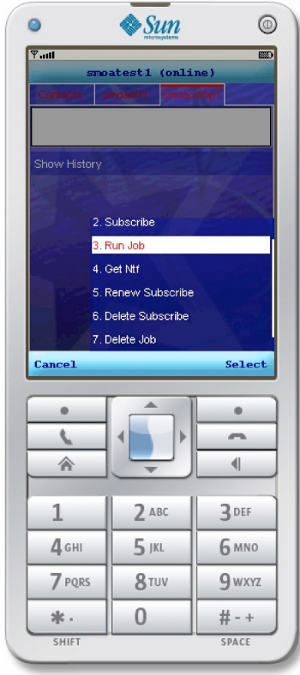
Attachments
-
QCG-ScienceGateway.png
 (201.5 KB) -
added by bartek 14 years ago.
(201.5 KB) -
added by bartek 14 years ago.
-
QCG-Icon.png
 (196.2 KB) -
added by mmamonski 14 years ago.
(196.2 KB) -
added by mmamonski 14 years ago.
-
qcg-mobile.png
 (178.0 KB) -
added by piontek 14 years ago.
(178.0 KB) -
added by piontek 14 years ago.
QCG Mobile
-
qcg_client.png
 (126.0 KB) -
added by piontek 12 years ago.
(126.0 KB) -
added by piontek 12 years ago.


